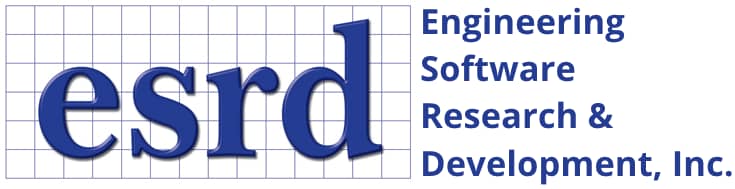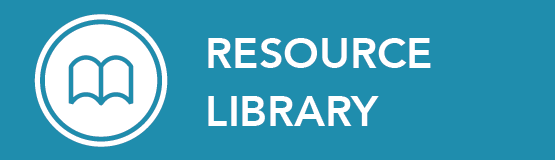Since you can extract any data anywhere in the mesh from any solution, you can specify margin of safety checks anywhere and StressCheck will automatically identify the points where those margins have been exceeded.
Margin Check Solver
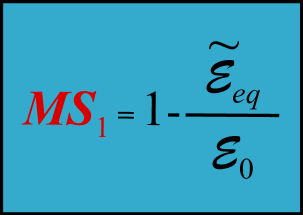
The Margin Check Solver combines a nonlinear load step analysis with the parametric formula to compute margins of safety (MS) at specified locations (regions) in the model. Failure criteria (MS equations) are constructed as formula and associated with a region (area or volume) in the model. The formula is evaluated at each load increment to determine if the failure criteria has been exceeded. Returns a table showing the margins of safety at each load level.
Key Features and Advantages
- Define formulae that represent margin criteria to be checked during the Margin Check solution
- Define named extraction settings that calculate these formulae at any location
- Select the named extraction settings that will be checked as the load increases
The Margin Check Solver is simple to use:
- First, run a linear analysis for a load value that produces little or no plasticity. By running a p-extension, say p=1 to 8, the use can assess the quality of the linear solution.
- Second, setup a Margin Check analysis based on user defined values for load step and limit load. You can choose to stop the analysis upon reaching the first negative margin of safety or you can opt to let the analysis continue up to the limit load.
- Third, select a linear solution as a starting solution and provide a tolerance for convergence. In this case we would want to select p=6 as our starting solution since convergence is verified
- SOLVE! – a summary table is generated that list the names of each of the acceptance criteria along with the calculated margin of safety for the failure load or limit load depending on which option was selected
Looking for Resources?
Recent News & Events
Quick Links
Testimonials
-
“The p-type element has been used to great advantage in the finite element system ESRD StressCheck, [26]. This software provides the engineer with the means to conduct solution verification in an extremely straightforward manner by simply increasing the degree of the element, monitoring convergence and using Richardson extrapolation reliably to estimate the error. This can be conducted automatically by the software thereby enabling the engineer to concentrate on the engineering rather than the simulation. StressCheck has also been used to develop ESRD’s Handbook and Toolbox applications. The first of these provides engineers with a repository of parameterised standard problems of the type found in texts like Roark’s “Formulas for Stress and Strain”, [27]. The second, Toolbox, is a tool that can be used to parameterise a company’s range of components for rapid and reliable analysis by non-expert analysis. Toolbox then is an exemplary of the way in which the democratisation of simulation can be applied.”
Angus Ramsay, PhD
Engineering Director, Ramsay Maunder Associates
 Serving the Numerical Simulation community since 1989
Serving the Numerical Simulation community since 1989