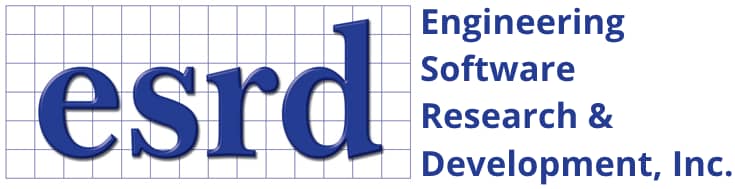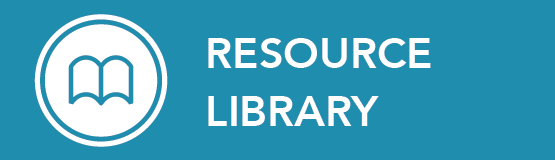StressCheck’s underlying technology and architecture differ from conventional FEA codes in that StressCheck is the only FEA code on the market today designed to meet the requirements of Simulation Governance, assuring reliable results. Therefore, it typically requires some minimum training to get started.
Our private, instructor-led courses focus on hands-on training to quickly develop the users’ skills. Students will leave the classes with practical use cases and ready to put their training to use.
 Serving the Numerical Simulation community since 1989
Serving the Numerical Simulation community since 1989