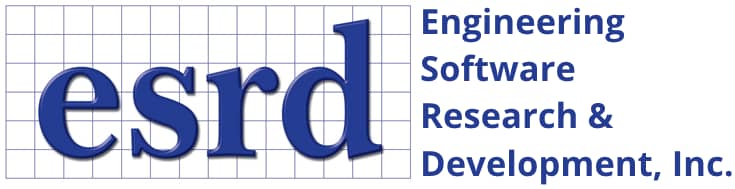Tip: Start typing in the input box for immediate search results.Can't find what you're looking for? Submit a support request here.
Design Study Overview
Design Study Analysis in StressCheck
Choose the Design Study tab of the Solve dialog if you wish to perform a “What If?” type of analysis for a parametric model. When performing a design study, you control which parameter(s) will remain constant, and which parameter(s) will vary during the analysis. You also control how many steps will be performed during which the variable parameters will be increased from their minimum to their maximum values.
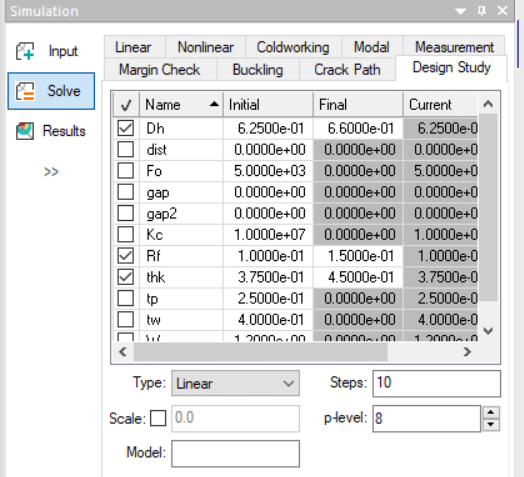
Setting Variable Parameters
The Design Study tab provides access to the definition of each parameter defined for the model. Each parameter may be either Constant or Variable. When a parameter is constant, its value remains constant for each step of the design study. The value of each variable parameter will change during the Design study.
To make a parameter variable, simply check the box at the left and then enter the initial and final values in the corresponding fields. To make a parameter constant, un-check the box.
Executing a Design Study Analysis
#Steps
You may supply the number of steps to perform during the parametric analysis. The number supplied will be used to determine the value of the scale, which in turn is used to compute the value of each variable parameter. Step 1 corresponds to the initial value of the variable parameters.
Scale
The current value of each variable parameter is determined by the Scale value (S) as show below:
a = ainit + (afinal – ainit)S
You may preview the parametric configurations of the model by activating the scale (enable the Scale check box), and clicking the up or down arrows to increase or decrease the scale value. The Scale value will vary from 0.0 to 1.0 in increments of 1/(Steps-1).
P-Level (p)
During a design study, the assignment of p-levels to the elements is held constant. The p-level you enter will be assigned to all elements which have been designated as variable in the definition of the model. All elements designated as having fixed p-level will retain their assigned value.
Solve
When you are ready to begin the Design Study, simply click the Solve button. The model will be updated automatically and each design study configuration step result will appear in the Model View. The below animation demonstrates this process, in which a satellite hole radius is incremented from 0.125 to 0.25 over 3 steps with p-level=6:
Report
After a design study has been performed, a standard report is generated once you click on this button.
Settings Pane
Parameter settings maybe preserved for later recall. Within the Settings pane, assign a Name to the parameter configuration, and click the Save button to record the settings in the current session.
To recall a previously saved configuration, just select it from the Name dropdown when in the Design Study tab.
Design Study Results
The solution for each design study configuration step will be saved for subsequent post-processing with the “Param.” identifier. Selecting a design study configuration step solution from the solution listbox will automatically update the Model View to that particular design study configuration step.
The below animation demonstrates how the maximum stress for each design study configuration step may be extracted with respect to the independent design study variable “RSat”:
For an example of setting up and executing a design study analysis of a 3D part-thru crack, refer to StressCheck Tutorial: Automatic Incrementing of a 3D Part-Thru Crack via Design Study.
 Serving the Numerical Simulation community since 1989
Serving the Numerical Simulation community since 1989