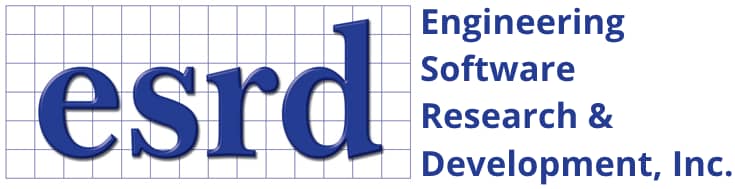Tip: Start typing in the input box for immediate search results.Can't find what you're looking for? Submit a support request here.
-
Installation & Licensing
-
- How Do I Upgrade to StressCheck Professional v12.0?
- On Which Operating Systems are ESRD Software Products Supported?
- Are All ESRD Software Products Compatible with Windows 7, 8 and 10?
- How Do I Install ESRD Software Products On A Desktop Machine?
- How Do I Perform a Server-Based Installation of StressCheck Professional?
- How Do I Perform A Silent Installation Of ESRD Software Products?
- Is There A License-Free Version Of StressCheck I Can Install?
- How Do I Fix StressCheck GUI Scaling Issues?
-
- How Do I Find My HOST ID For ESRD Software Product Licensing?
- How Do I Install A New FlexNet License Server Dedicated To Providing ESRD Software Licensing?
- How Do I Set Up Rules in Windows Firewall for the FlexNet License Manager?
- How Do I Install ESRD Software Licenses On An Existing FlexNet License Server?
- How Do I Control Which Users Can Access License Features?
- How Do I Replace ESRD Software Licenses On A FlexNet License Server?
- How Do I Specify My ESRD Software Product License File Or License Server
- What If My Desktop Machine Gets "Cannot Connect To License Server System" Error?
- What If ESRD Products Fail To Open With A Valid Node-Locked License?
- How Do I Query the Path to My Current License File or Server?
- How Do I Point to a New License File or Server via Environment Variable?
- How Do I Remove References To ESRD Software License Pointers?
- How Often Do ESRD Software Products Check Licensing?
- How Do I Upgrade to StressCheck Professional v12.0?
-
StressCheck Usage & Implementation
-
- What Does StressCheck Professional Use As Its CAD Kernel?
- What CAD Formats And Versions Are Supported in StressCheck Professional?
- How Do I Move My Imported CAD to A Different Location?
- What Are the Requirements for Using Triangle and/or Quadrilateral Elements in StressCheck?
- Why Do I Have Duplicate Geometry or Mesh Objects?
- Why Do I Receive An Error Message About Associativity When Creating or Deleting Geometry?
- What Ranges Are Applicable for Offset, P1 and P2 (Min/Max) Inputs?
- What's the Difference Between DeLast and Undo?
- What Intrinsic Functions and Mathematical Expressions Are Supported in StressCheck?
- How Do I Round A Parameter To Nearest Integer Value?
- How Do I Expand the Material Property Database?
- How Do I Increase the Nonlinear Material Stress-Strain Plot Resolution?
- How Do I Ensure My Model Assignments Persist?
- Can I Assign Material Properties to Bodies/Parts Directly?
- How Do I Select Internal Surfaces for Locate Sets?
- How Can I Update All Model Sets?
- What are the 3D Bearing Load Requirements?
- How Do I Define and Assign a Bending Moment?
- What's the Difference Between TLAP-Traction Options Near Faces and All Faces?
- What is the Difference Between TLAP-Bearing Options IMO and Default?
- Why Do I Get An Error Message During Application Of TLAP-Bearing?
- Why Am I Getting An Incorrect Load Check Summation For TLAP-Bearing?
- When Can I Use Rigid Body or Node Constraints?
- How Do I Select the Contact Constant For Multi-Body Contact?
- What Are Some Tips & Tricks for Using Parts and Solution Configurations?
- Show all articles ( 10 ) Collapse Articles
-
- What Are the Requirements for Using Triangle and/or Quadrilateral Elements in StressCheck?
- What Do the MeshSim Global Automeshing Parameter Inputs Affect?
- What is the Size Input for Local Automeshing?
- What Is The General Automeshing Strategy For A 3D Complex Solid?
- What's the Difference Between Quadratic and Geometric Mapping?
- Why Is There a Recommended Maximum P-level for Quadratically Mapped Automeshes?
- Can I Delete An Automesh Without Deleting the Global Mesh Record?
- How Do I Troubleshoot Small-Feature Automeshes?
- How Do I Debug Problem Meshing Face Error Messages?
- What Are Some Tips for Automeshing 3D Cracks for Accurate SIF Computation?
- How Much Difference in Mesh Density Across a Contact Region is Acceptable?
-
- How Do I Fix StressCheck GUI Scaling Issues?
- How Can I Change My Display Format?
- How Do I Display Object Numbering?
- Why Do I Have Duplicate Geometry or Mesh Objects?
- Why Are Certain Objects in a Model Not Displayed?
- Why Do Small Features Sometimes Appear Distorted?
- How Do I Use the Edit Toolbar to Select, DeSelect, Blank and Unblank Objects?
- How Do I Use Sets to Select and View Groups of Elements and Other Objects?
- What Does the Object Resolution in View Controls Do?
- What Is the Midsides Input, and What Does It Control?
- How Do I Control the Display of Load Arrows?
- What Can Affect Fringe Plot Rendering Rates?
- How Do I Round A Parameter To Nearest Integer Value?
- How Do I Select Internal Surfaces for Locate Sets?
- What Are Some Tips & Tricks for Using Parts and Solution Configurations?
-
- Is StressCheck Multi-Threaded? And How Are CPU Cores Allocated?
- What Can Affect Model Performance and Integrity?
- What Are the Requirements for Using Triangle and/or Quadrilateral Elements in StressCheck?
- Can I Connect Elements of Different References (i.e. 2D to 3D)?
- What is a P-Extension?
- What's the Difference Between Quadratic and Geometric Mapping?
- Why Is There a Recommended Maximum P-level for Quadratically Mapped Automeshes?
- Can I Solve Models with Mixed Element Mapping?
- Are Element Distortion Effects Lessened at Higher P-Levels?
- How Do I Report the Final P-Level of Each Solved Element?
- What Does the LAPACK Solver Error Typically Mean?
- How Can I Perform a Compression Only Spring Analysis?
- Can the Modal/Buckling Solver Be Combined with Multi-Body Contact?
- Why is a Nonlinear Solution Failing?
- How Do I Improve Stress Fitting Errors for 3D ITP Solutions?
- What Are Some Tips & Tricks for Using Parts and Solution Configurations?
- Show all articles ( 1 ) Collapse Articles
-
- How Do I Check My Solution for Errors?
- How Do I Report the Final P-Level of Each Solved Element?
- What Intrinsic Functions and Mathematical Expressions Are Supported in StressCheck?
- Can I Use Formulaic Expressions for Results Processing?
- What Can Affect Fringe Plot Rendering Rates?
- How Do I View Radial and Hoop Stresses/Strains?
- How Do I Compute the Average Stress Over An Object?
- How Do I Combine Load Cases in Results?
- What Ranges Are Applicable for Offset, P1 and P2 (Min/Max) Inputs?
- How Can I Check Load Transfer, Equilibrium and Nodal Reactions In Results?
- Why Are There Stress "Spikes" In My TLAP-Traction Application Surface?
- What Is the Interpretation of the Buckling Load Factor in an Eigenvalue Buckling Analysis?
-
StressCheck Applications & Advanced Features
-
- How Do I Move My Imported CAD to A Different Location?
- How Is the Moment Summation in the Case Definitions Table Computed?
- What Is The Applicability Of TLAP-Traction?
- What's the Difference Between TLAP-Traction Options Near Faces and All Faces?
- Why Are There Stress "Spikes" In My TLAP-Traction Application Surface?
- What is the Difference Between TLAP-Bearing Options IMO and Default?
- Why Do I Get An Error Message During Application Of TLAP-Bearing?
- Why Am I Getting An Incorrect Load Check Summation For TLAP-Bearing?
-
- What Are Some Common Multi-Body Contact Issues?
- How Much Difference in Mesh Density Across a Contact Region is Acceptable?
- How Do I Select the Contact Constant For Multi-Body Contact?
- Can I Solve Models with Mixed Element Mapping?
- How Can I Check Load Transfer, Equilibrium and Nodal Reactions In Results?
- How Can I Improve Multi-Body Contact Efficiency?
- Do I Need the Nonlinear Solver for Multi-Body Contact?
- What are the Nonlinear Solver Limitations with Multi-Body Contact?
- Can the Modal/Buckling Solver Be Combined with Multi-Body Contact?
-
- How Do I Increase the Nonlinear Material Stress-Strain Plot Resolution?
- Which Nonlinear Solution Type (i.e. Material or General) Should I Choose?
- Why is a Nonlinear Solution Failing?
- How Can I Perform a Compression Only Spring Analysis?
- What is Required in a Fastener Element Analysis?
- When Is Incremental Plasticity Theory (IPT) a Viable Option?
- How Do I Improve Stress Fitting Errors for 3D ITP Solutions?
- Do I Need the Nonlinear Solver for Multi-Body Contact?
- What are the Nonlinear Solver Limitations with Multi-Body Contact?
- Can the Principal Stresses Be Greater Than the Maximum von Mises Stress for a Material Nonlinear Analysis?
How Do I Perform A Silent Installation Of ESRD Software Products?
Windows does support a silent installation option for all .msi files. Msiexec is the program that “interprets packages and installs products” (see links below) and can be run from the command line. Please note that any command line installation must occur from a command line being run as an administrator.
To run command line as administrator: Click on the start menu. In the search box, type cmd. Wait while Windows searches. In the list of found programs, right click on cmd (or cmd.exe) and choose “Run as administrator.”
Some condensed notes about installation options:
- To specify the .msi package to be installed, use: /i [path to the .msi file]
- To specify the silent installation option, use: /q
- Note that using a completely silent option will not provide any feedback about the success, failure, or completion of the installer. To determine that the process has completed, it is possible to look in the Windows Task Manager Processes tab and watch “msiexec.exe” in the process list. When msiexec disappears from the list, the installer has finished; however, success or failure of a silent installation will not be reported. Alternatively, several other “quiet” options are available. For example, to specify no feedback should occur until the installation ends, at which time a modal dialog box should appear to report the status, use: /qn+
- To specify a property value, use the syntax: PROPERTY=VALUE
- For StressCheck 10.1 and higher, the property INSTALLLEVEL can be set to 5 to indicate all features should be installed (a “Complete” installation). If INSTALLLEVEL is not specified, StressCheck will default to a “Typical” installation.
The following example, when executed from an administrative command line, will perform a silent installation of all features (“Complete” option in the GUI) in the StressCheck 10.1 installation package located on user Kristen’s desktop: msiexec /i “C:\Users\Kristen\Desktop\StressCheckPE_10.1_x64.msi” /q INSTALLLEVEL=5 More information about msiexec command-line options:
- http://msdn.microsoft.com/en-us/library/aa367988(v=vs.85).aspx
- http://technet.microsoft.com/en-us/library/cc759262(v=ws.10).aspx
Related Content:
- On Which Operating Systems are ESRD Software Products Supported?
- Are All ESRD Software Products Compatible with Windows 7, 8 and 10?
- How Do I Install ESRD Software Products On A Desktop Machine?
- How Do I Install A New FlexNet License Server Dedicated To Providing ESRD Software Licensing?
- How Do I Find My HOST ID For ESRD Software Product Licensing?
0 out Of 5 Stars
| 5 Stars | 0% | |
| 4 Stars | 0% | |
| 3 Stars | 0% | |
| 2 Stars | 0% | |
| 1 Stars | 0% |
 Serving the Numerical Simulation community since 1989
Serving the Numerical Simulation community since 1989