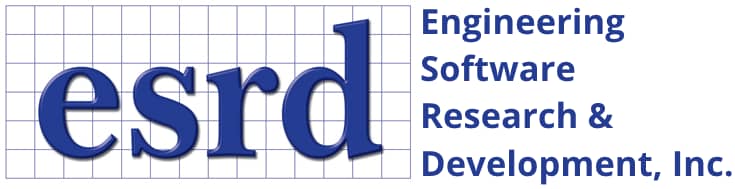-
Installation & Licensing
-
- On Which Operating Systems are ESRD Software Products Supported?
- Are All ESRD Software Products Compatible with Windows 7, 8 and 10?
- How Do I Install ESRD Software Products On A Desktop Machine?
- How Do I Perform a Server-Based Installation of StressCheck Professional?
- How Do I Perform A Silent Installation Of ESRD Software Products?
- Is There A License-Free Version Of StressCheck I Can Install?
- How Do I Fix StressCheck GUI Scaling Issues?
-
- How Do I Find My HOST ID For ESRD Software Product Licensing?
- How Do I Install A New FlexNet License Server Dedicated To Providing ESRD Software Licensing?
- How Do I Set Up Rules in Windows Firewall for the FlexNet License Manager?
- How Do I Install ESRD Software Licenses On An Existing FlexNet License Server?
- How Do I Control Which Users Can Access License Features?
- How Do I Replace ESRD Software Licenses On A FlexNet License Server?
- How Do I Specify My ESRD Software Product License File Or License Server
- What If My Desktop Machine Gets "Cannot Connect To License Server System" Error?
- What If ESRD Products Fail To Open With A Valid Node-Locked License?
- How Do I Query the Path to My Current License File or Server?
- How Do I Point to a New License File or Server via Environment Variable?
- How Do I Remove References To ESRD Software License Pointers?
- How Often Do ESRD Software Products Check Licensing?
-
StressCheck Usage & Implementation
-
- What Does StressCheck Professional Use As Its CAD Kernel?
- What CAD Formats And Versions Are Supported in StressCheck Professional?
- How Do I Move My Imported CAD to A Different Location?
- What Are the Requirements for Using Triangle and/or Quadrilateral Elements in StressCheck?
- Why Do I Have Duplicate Geometry or Mesh Objects?
- Why Do I Receive An Error Message About Associativity When Creating or Deleting Geometry?
- What Ranges Are Applicable for Offset, P1 and P2 (Min/Max) Inputs?
- What's the Difference Between DeLast and Undo?
- What Intrinsic Functions and Mathematical Expressions Are Supported in StressCheck?
- How Do I Round A Parameter To Nearest Integer Value?
- How Do I Expand the Material Property Database?
- How Do I Increase the Nonlinear Material Stress-Strain Plot Resolution?
- How Do I Ensure My Model Assignments Persist?
- Can I Assign Material Properties to Bodies/Parts Directly?
- How Do I Select Internal Surfaces for Locate Sets?
- How Can I Update All Model Sets?
- What are the 3D Bearing Load Requirements?
- How Do I Define and Assign a Bending Moment?
- What's the Difference Between TLAP-Traction Options Near Faces and All Faces?
- What is the Difference Between TLAP-Bearing Options IMO and Default?
- Why Do I Get An Error Message During Application Of TLAP-Bearing?
- Why Am I Getting An Incorrect Load Check Summation For TLAP-Bearing?
- When Can I Use Rigid Body or Node Constraints?
- How Do I Select the Contact Constant For Multi-Body Contact?
- What Are Some Tips & Tricks for Using Parts and Solution Configurations?
- Show all articles ( 10 ) Collapse Articles
-
- What Are the Requirements for Using Triangle and/or Quadrilateral Elements in StressCheck?
- What Do the MeshSim Global Automeshing Parameter Inputs Affect?
- What is the Size Input for Local Automeshing?
- What Is The General Automeshing Strategy For A 3D Complex Solid?
- What's the Difference Between Quadratic and Geometric Mapping?
- Why Is There a Recommended Maximum P-level for Quadratically Mapped Automeshes?
- Can I Delete An Automesh Without Deleting the Global Mesh Record?
- How Do I Troubleshoot Small-Feature Automeshes?
- How Do I Debug Problem Meshing Face Error Messages?
- What Are Some Tips for Automeshing 3D Cracks for Accurate SIF Computation?
- How Much Difference in Mesh Density Across a Contact Region is Acceptable?
-
- How Do I Fix StressCheck GUI Scaling Issues?
- How Can I Change My Display Format?
- How Do I Display Object Numbering?
- Why Do I Have Duplicate Geometry or Mesh Objects?
- Why Are Certain Objects in a Model Not Displayed?
- Why Do Small Features Sometimes Appear Distorted?
- How Do I Use the Edit Toolbar to Select, DeSelect, Blank and Unblank Objects?
- How Do I Use Sets to Select and View Groups of Elements and Other Objects?
- What Does the Object Resolution in View Controls Do?
- What Is the Midsides Input, and What Does It Control?
- How Do I Control the Display of Load Arrows?
- What Can Affect Fringe Plot Rendering Rates?
- How Do I Round A Parameter To Nearest Integer Value?
- How Do I Select Internal Surfaces for Locate Sets?
- What Are Some Tips & Tricks for Using Parts and Solution Configurations?
-
- Is StressCheck Multi-Threaded? And How Are CPU Cores Allocated?
- What Can Affect Model Performance and Integrity?
- What Are the Requirements for Using Triangle and/or Quadrilateral Elements in StressCheck?
- Can I Connect Elements of Different References (i.e. 2D to 3D)?
- What is a P-Extension?
- What's the Difference Between Quadratic and Geometric Mapping?
- Why Is There a Recommended Maximum P-level for Quadratically Mapped Automeshes?
- Can I Solve Models with Mixed Element Mapping?
- Are Element Distortion Effects Lessened at Higher P-Levels?
- How Do I Report the Final P-Level of Each Solved Element?
- What Does the LAPACK Solver Error Typically Mean?
- How Can I Perform a Compression Only Spring Analysis?
- Can the Modal/Buckling Solver Be Combined with Multi-Body Contact?
- Why is a Nonlinear Solution Failing?
- How Do I Improve Stress Fitting Errors for 3D ITP Solutions?
- What Are Some Tips & Tricks for Using Parts and Solution Configurations?
- Show all articles ( 1 ) Collapse Articles
-
- How Do I Check My Solution for Errors?
- How Do I Report the Final P-Level of Each Solved Element?
- What Intrinsic Functions and Mathematical Expressions Are Supported in StressCheck?
- Can I Use Formulaic Expressions for Results Processing?
- What Can Affect Fringe Plot Rendering Rates?
- How Do I View Radial and Hoop Stresses/Strains?
- How Do I Compute the Average Stress Over An Object?
- How Do I Combine Load Cases in Results?
- What Ranges Are Applicable for Offset, P1 and P2 (Min/Max) Inputs?
- How Can I Check Load Transfer, Equilibrium and Nodal Reactions In Results?
- Why Are There Stress "Spikes" In My TLAP-Traction Application Surface?
- What Is the Interpretation of the Buckling Load Factor in an Eigenvalue Buckling Analysis?
-
StressCheck Applications & Advanced Features
-
- How Do I Move My Imported CAD to A Different Location?
- How Is the Moment Summation in the Case Definitions Table Computed?
- What Is The Applicability Of TLAP-Traction?
- What's the Difference Between TLAP-Traction Options Near Faces and All Faces?
- Why Are There Stress "Spikes" In My TLAP-Traction Application Surface?
- What is the Difference Between TLAP-Bearing Options IMO and Default?
- Why Do I Get An Error Message During Application Of TLAP-Bearing?
- Why Am I Getting An Incorrect Load Check Summation For TLAP-Bearing?
-
- What Are Some Common Multi-Body Contact Issues?
- How Much Difference in Mesh Density Across a Contact Region is Acceptable?
- How Do I Select the Contact Constant For Multi-Body Contact?
- Can I Solve Models with Mixed Element Mapping?
- How Can I Check Load Transfer, Equilibrium and Nodal Reactions In Results?
- How Can I Improve Multi-Body Contact Efficiency?
- Do I Need the Nonlinear Solver for Multi-Body Contact?
- What are the Nonlinear Solver Limitations with Multi-Body Contact?
- Can the Modal/Buckling Solver Be Combined with Multi-Body Contact?
-
- How Do I Increase the Nonlinear Material Stress-Strain Plot Resolution?
- Which Nonlinear Solution Type (i.e. Material or General) Should I Choose?
- Why is a Nonlinear Solution Failing?
- How Can I Perform a Compression Only Spring Analysis?
- What is Required in a Fastener Element Analysis?
- When Is Incremental Plasticity Theory (IPT) a Viable Option?
- How Do I Improve Stress Fitting Errors for 3D ITP Solutions?
- Do I Need the Nonlinear Solver for Multi-Body Contact?
- What are the Nonlinear Solver Limitations with Multi-Body Contact?
- Can the Principal Stresses Be Greater Than the Maximum von Mises Stress for a Material Nonlinear Analysis?
On Which Operating Systems are ESRD Software Products Supported?

Was this article helpful?
0 out Of 5 Stars
| 5 Stars | 0% | |
| 4 Stars | 0% | |
| 3 Stars | 0% | |
| 2 Stars | 0% | |
| 1 Stars | 0% |
5
Sections
 Serving the Numerical Simulation community since 1989
Serving the Numerical Simulation community since 1989